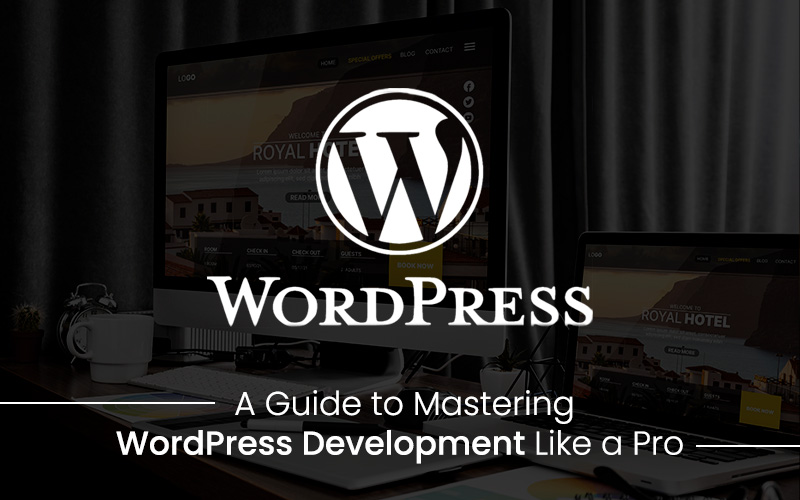WordPress is an operational CMS that enables developers to build more than 30% of websites found online. Therefore, an aspiring web developer wants to learn it. WordPress can also allow any type of website, such as a primary blog, e-commerce, event management, or learning management system. WordPress development empowers a person in web design. Thus, if one is willing to do so, there are ten carefully planned and designed steps to master wordpress full course to master the required skill set to become an efficient developer.
Step 1: Learn the Basics
Before developing WordPress, learners will need to familiarize themselves with the platform’s fundamentals. Begin with the control panel’s options for producing posts and pages, uploading media files, installing a new theme, and activating plugins. The primary areas you need to get acquainted with are general settings, permalinks, widgets and menus.
Step 2: Get Comfortable with HTML
HTML is a fundamental component of any website and positively affects any site as a WordPress developer. When starting to build websites, you should become familiar, for instance, with the utilization of headers, differently placed sidebars, images, and tables, as well as with links. Introducing advanced elements of HTML in a wordpress full course and applying a basic structure with transparent and recognizable header, main content area, and footer is the way to go.
Step 3: Style with CSS
The next important thing you need to understand is CSS, which is the language that dictates the look of the website. CSS enables you to manage the look of your site, including the ability to choose the colour, font, and layout of your site. CSS can apply elements like headers and footers, control image dimensions, and format the design of a page.
Step 4: Add Interactivity with JavaScript
JavaScript is necessary when designing any interactive widget on a website, such as a pop-up or dynamic content widget. Read or watch tutorials on some of the most fundamental concepts of JavaScript and implement some primary enhancements, such as a “Back to Top” button on a web page. JavaScript is utilized in WordPress libraries, such as jQuery, which can be helpful in your projects.
Step 5: Explore jQuery Plugins
To extend the interactivity, move on to jQuery plugins. It is a JavaScript library that simplifies the codes for animations and UI interactions. You can use jQuery plugins to incorporate pieces such as sliders and forms onto your pages. Understanding these specifics in a wordpress full course will assist with modifying WordPress themes.
Step 6: Understand PHP and MySQL
WordPress is based on PHP and MySQL languages. PHP is an interpreted script language used to manage information acquired from databases, and MySQL stores and accesses that information. It provides information about creating uncomplicated forms that support sending information to MySQL databases.
Step 7: Create a Simple WordPress Theme
Creating your first WordPress theme is a pretty big accomplishment in the WordPress world. First things first, usually, one has to comprehend what a WordPress theme is and what files it should include in the least, like style.css and index.php. Custom themes enable a designer to come up with themes that suit a client’s needs in the letter.
Step 8: Study the WordPress Template Hierarchy
The WordPress templates have some hierarchy to create page layouts. Thus, you can tailor your theme input to address how various page types appear, including the home page, posts and pages, Categories and Archives. Knowing how to add and bend the templates according to the WordPress hierarchy with a wordpress full course lets you make your site layout and design fully editable.
Step 9: Learn All About the WordPress Hooks and Actions
Hooks and actions are special sections in WordPress that let you add or change the function at some particular point of work on the site. With hooks, it’s possible to do things such as inserting content to a page and sending an email as soon as a post goes live. Thus, you’ll be able to add operations to your WP themes and plugins, which will make your WP site highly customized.
Step 10: Develop and Publish WordPress Plugins
Developing your WordPress plugins can make a statement differentiating you as a developer. Thus, a wordpress full course includes creating a simple point that inserts simple text into the footer section of the website and advancing to the creation of a complex point. Once you are ready, you can publish the plugin to WordPress.org; submitting a plugin that adheres to the WordPress coding standards will give you a portfolio and also help the community.
Conclusion
In conclusion, Although WordPress development is easy, writing custom WordPress code needs effort, time, and discipline. Through all these ten stages, you may develop all required to become a professional WP developer. Also, a wordpress full course includes learning HTML, CSS, JavaScript, jQuery, PHP, and MySQL, in addition to features such as hooks and template tags. For more detailed training, join the extensive program at Moople Institute to improve your learning to the professional level.